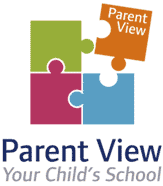This information is intended to provide clarity and transparency to students and parents or carers about what to expect from remote education where national or local restrictions require entire cohorts (or bubbles) to remain at home.
For details of what to expect where individual students are self-isolating, please see the final section of this page.
The remote curriculum – what is taught to students at home
A student’s first day or two of being educated remotely might look different from our standard approach, while we take all necessary actions to prepare for a longer period of remote teaching.
What should my child expect from immediate remote education in the first day or two of students being sent home?
In the first day or two of remote education, all subject areas will upload assignments to Teams that students can complete independently. These tasks could be based around knowledge retrieval, application of knowledge tasks or tasks using online platforms such as Seneca and Educake.
Following the first few days of remote education, will my child be taught broadly the same curriculum as they would if they were in school?
During the first few days of remote education, we endeavor to deliver the same curriculum as if your child was in school, however to support student wellbeing we do not expect students to have excessive screen time in one day. Therefore, although we will follow the timetable and curriculum as if your child was in school we have needed to make some adaptations. For example, where students would normally have three lessons of French per week they might have one live lesson at a designated time and two consolidation tasks that can be completed independently at a time of their choosing.
Teachers will be available online during the time of the normal timetabled lesson to support with the tasks as required.
Remote teaching and study time each day
How long can I expect work set by the academy to take my child each day?
We expect that remote education (including remote teaching and independent work) will take students broadly the following number of hours each day.
Accessing remote education
How will my child access any online remote education you are providing?
All work will be provided within the Teams application that students can access through their school email address. All students have school email addresses that can be accessed by opening the academy website and clicking on the “log in” icon at the very top of the page. There is then a section for Microsoft 365 for students. Students should log in using their academy username and password. This is usually the year they started at QEA followed by the first letter of their first name and their surname.
Teachers will also use class Teams pages to set independent tasks for students to complete. These will be set as “assignments” in Teams. This means that students can access the task, download and complete it and then “submit” it to get feedback.
To submit an assignment for feedback students need to go into the assignment, use the “add work” button. They can then either create a new document here or attach one that they have already created. Once the file(s) that they would like their teacher to look at have been attached they should click on the “turn in” button at the top right of the page. This short You Tube video may be helpful if they are still unsure.
If my child does not have digital or online access at home, how will you support them to access remote education?
We recognise that some students may not have suitable online access at home. We take the following approaches to support those students to access remote education:
- We will contact all parents and ask them to submit requests to borrow DfE issued laptops via the main academy reception
- Parents will be allocated a time for collection and they will need to come into the academy and sign for the device before it can be taken home. This device is then available for your child to use for the duration of the home learning period.
- Access to devices that enable internet connection will be dealt with on a case-by-case basis.
How will my child be taught remotely?
We use a combination of the following approaches to teach students remotely:
Live, remote lessons will be delivered following the academy timetable for students in years 10 and 11. Teachers will use Teams to invite their classes to their live lessons and students will log onto this in their class Teams page.
Independent online learning will use a selection from the following, as appropriate to each subject area:
- Seneca
- Educake
- Mathswatch
- Oak National Academy lessons
- Pre-recorded lessons by the class teacher – these could be using Loom, Teams or PowerPoint.
- Retrieval squares created by the class teacher
- Application of knowledge tasks created by the teacher
- Revision guides
- Knowledge organiser based tasks
- Engagement and feedback
- Flash Academy
What are your expectations for my child’s engagement and the support that we as parents and carers should provide at home?
We expect students to follow their normal daily timetable but understand that access to shared devices may mean that this is done outside of normal school hours.
Parents should encourage students to login to the Teams application each morning to look at their assignments and plan their day, giving priority to live lessons where possible.
We expect that students will be completing schoolwork every day, Monday to Friday, and submitting independent tasks as assignments to enable staff to provide feedback and support.
How will you check whether my child is engaging with their work and how will I be informed if there are concerns?
Teachers will keep a record of work accessed, work completed and submitted for marking and also attendance at live lessons. Heads of Faculty will collate this information and raise any concerns they have with you by telephone call or email and also with the Head of Year from a pastoral support point of view.
Students will have a weekly tutor time session where they can raise any concerns or barriers to learning. Tutors will also call tutees regularly to complete welfare checks and this is an opportunity for you to speak with the member of staff about your child’s engagement.
We will contact you by letter if we have serious concerns about your child’s engagement with remote learning.
How will you assess my child’s work and progress?
Feedback can take many forms and may not always mean extensive written comments for individual children. For example, whole-class feedback or quizzes marked automatically via digital platforms are also valid and effective methods, amongst many others. Our approach to feeding back on student work is as follows:
In Teams assignments staff will provide short written feedback on the content of each piece of work. Where appropriate, staff will allocate a set number of points to a task and students will be given a mark using a scale based on this points allocation.
Live feedback will be provided in live lessons where this is appropriate.