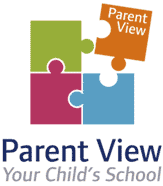In order that students can keep on track with their learning while working remotely at home, the information on this page has been prepared for students across all year groups.
Accessing learning resources
All students have academy email addresses that can be accessed by opening the academy website and clicking on the ‘login’ icon at the very top of the page. There is then a section for Microsoft 365 for students. Students should log in using their academy username and password. This is usually the year they started at QEA followed by the first letter of their first name and their surname.
Once students have logged into their email they have access to One Drive. This is an online area to share documents. Staff will be uploading and sharing work to these areas in the event of any school closure and students will be able to save their work and email it to staff for feedback. We will be giving students guidance on how to do this in the coming days.
View our handy guide to using email here:
More information on how to work from home is contained in the following letter: